The HP Printer Error C4EBA341 is an issue which is caused because of improper installation of the Printer Ink Cartridges.
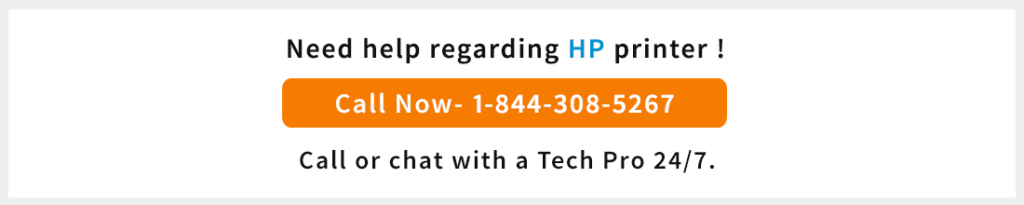
Fix this Error C4EBA341 in HP Officejet Pro 6830
- Open the cartridge access door, when the printer is “on”. Let it move from right, then unplug its power cord from the printer.
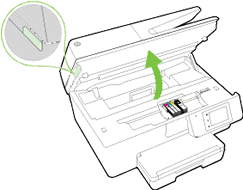
- Shut down your computer.
- Now power off your wireless router.
- Extract the ink cartridges
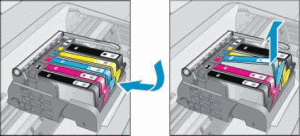
- Wait for a period of around 30-40 seconds.
- Plug in power cord to printer, in case it does not start (power on) automatically then press the “on” button and start it manually.
- In case the error still exists then do the following:
– Turn on the wireless router, wait for a period of 30 seconds and verify if the error is still showing up on the printer.
– In case the error still displays, contact your Internet Service Provide to check the firmware update for router.
-In case the error still persists, connect to an HP executive for assistance.

I was startled when i saw the printer display screen is all blue with a flashing error C4EBA341. It is flashing the power lights , icons on the home screen, the right arrow and the left arrow and the return button, but none of the keys was working. Turning off the printer and powering it back up did nothing. I was looking for a hard reset option and the steps here did the trick. Thanks