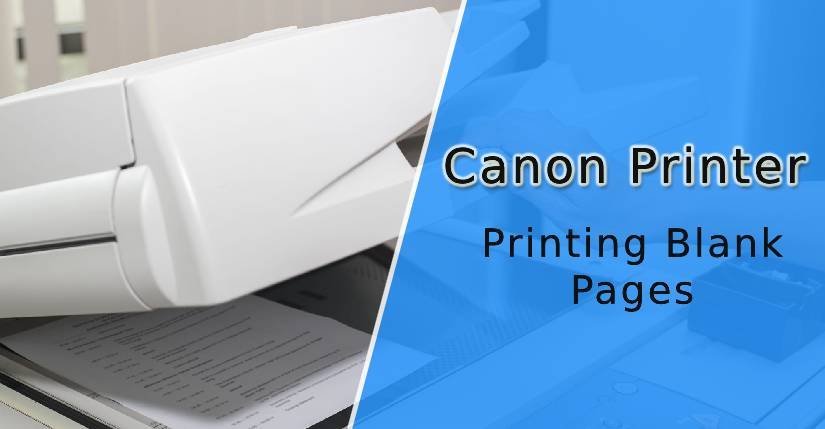Canon printers may show certain issues at times. Printing blank pages can be one such issue. This problem can be experienced by users on some Canon printer models. There can be several causes that can lead to the Canon printer printing blank pages issue on the models. This printing error may appear due to a software problem or a fault in the hardware of your Canon printer. To resolve this error, the software and hardware should be kept error-free. Also, you may try updating the drivers of your Canon device.
On different models of Canon printers, the reason behind this error may include some other factors. The different probable causes and fixes have been mentioned below. The readers can assist themselves by scrolling through this post.
Why is My Canon Printer Printing Blank Pages?
The blank pages printing problem in Canon printers may arise due to these reasons:
- There may be an emergence of a fault in the hardware of your Canon printer.
- The use of the wrong paper size may lead to this error.
- Printer drivers on your system may be affecting the functioning of the Canon printer.
- Low ink levels can often result in printing problems like this one.
How to Fix My Canon Printer Printing Blank Pages Error?
The printers of Canon printing blank pages is not a complex issue. It can be resolved once you replace the ink cartridges of your printer. Additionally, you can try cleaning the printhead of the device using a clean cloth if it has become clogged. This usually happens when you have not used your Canon Printer for a while. Updating and reinstalling the drivers of the Canon printer can also help you keep this error at bay.
Fix 1:
Replace Ink Cartridges and Toners of Your Canon Printer
One of the easiest ways to remove the Canon printer printing blank pages error is to replace its ink cartridges and toner. You can examine the level of ink present in the cartridge. A low ink level may cause your Canon device to print blank pages. To know the level of ink in your device, you can select Devices and Printer from the Control Panel on your computer.
To check the level of ink present in the cartridge, the readers can follow these complete instructions:

- Visit “Control Panel” of your computer.
- Navigate to the “Devices and Printer” section.
- The name of the connected Canon printer will appear on the screen. Tap on it and a section of status will appear.
- The current ink level will be displayed. You can check it.
The Canon printer also indicates when the level of the ink drops. In such a situation, replacing the ink should help resolve the error. The error should stop appearing when the ink has been replaced. Thus, blank pages would no longer get printed.
Fix 2:
Check the Size of Printing Paper
Your Canon printer will correctly print all the documents if there is no mismatch between the size of the paper and the paper tray. A situation in which your Canon printer is printing blank pages may appear due to the use of paper sheets of the wrong size. The fix to this error, in such a situation, is to see if the size of the papers matches the dimensions of the tray of your device.
On finding that a mismatch between the two is indeed present, you can check the device’s manual to find the correct size of the printing paper. After this, you can try printing a document. Hopefully, the document will get correctly printed.
Tip: You can also try reinserting the paper in your Canon printer’s paper tray. This shall help in fixing the blank page printing problem. The users can prefer to realign the paper if needed. After this, you may want to check whether the error still occurs or not.
Fix 3:
Update the Drivers of Your Canon Printer
The drivers of the Canon printer get frequent updates. The users may not have updated the drivers of their printing devices. It should be noted that updates are released mainly for troubleshooting the commonly faced printing flaws. Also, the updates improve your experience with your machine. For this reason, updating the drivers of your Canon printer shall help in clearing the blank page printing error.
The detailed procedure to update the drivers of the Canon printers has been mentioned below:
- Launch “Control Panel” on your computer.
- Tap on “Device Manager”.
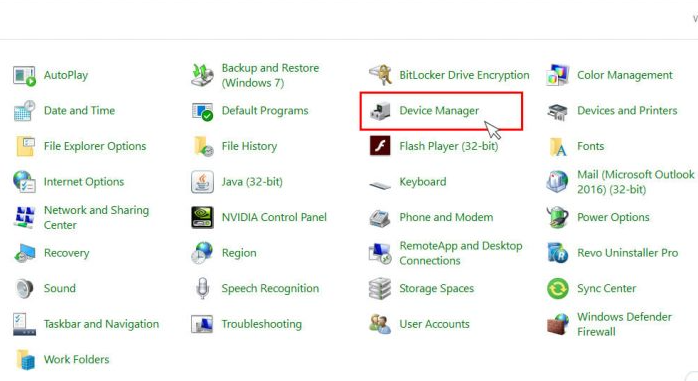
- Scroll down and click on “Print Queue”.

- Navigate to the connected printer and click on it.
- Tap on “Update Drivers”.
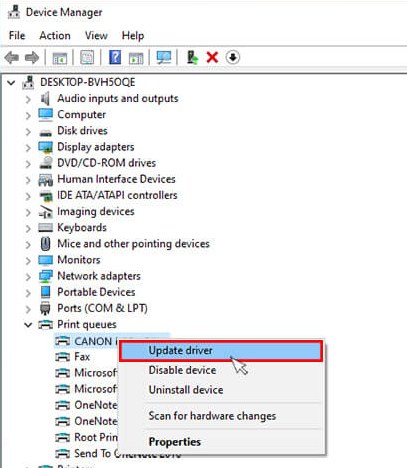
- Install the drivers if the updates are available.
After updating the drivers of the Canon printers, restart your computer. Keeping the drivers updated shall be of use in eliminating the Canon printer printing blank pages error.
Fix 4:
Clean the Printhead of the Canon Printer

Sometimes, the users leave Canon printers unattended and don’t use them frequently. You too may have done the same. The printhead of your device may have become clogged or dust may have entered it. The print head of the Canon printer can be manually cleaned. Alternatively, using your computer as well, you can clean this part. As you clean it, your device will stop printing blank pages. Thus, the problem will no longer interfere with your work.
Tip: Regular cleaning of the printhead can help improve the quality of the print. Once you have deep cleaned the printhead of the Canon Printer, you can run some tests to check if the problem is fixed or is still occurring.
Canon Printer Devices Supported by these Fixes
A range of Canon printers may become prone to technical and hardware issues. As a result, they become unresponsive to your commands. Canon printers just printing blank pages is what you may notice on these printers when such is the situation. To repair the error on these printers, our fixes can be of much help. With that said, these fixes might help to resolve this error on the following devices:
| Canon MX 892 Printer | Canon MX 920 Printer | Canon MX 922 Printer |
| Canon MG 7520 Printer | Canon MG 7700 Printer | Canon MG 2922 Printer |
Wrapping up
As you got to know here, there can be numerous reasons behind the Canon printer printing blank pages error. Different models of Canon printers can show this error. This error is the most prevailing on Canon MG Series and Canon MX series devices. The problem can be resolved with different fixes once the cause of it is determined. The most usual reason behind this error is the low-ink level and the clogging of the printhead. There may also be a possibility that the ink might have dried out on your printing device. We would recommend that, from time to time, you check the level of the ink present in the cartridges. Replacing the ink, when required, can offer a great solution to this problem. Here, you can also get the complete process to fix the Why is My Canon Printer Not Printing.